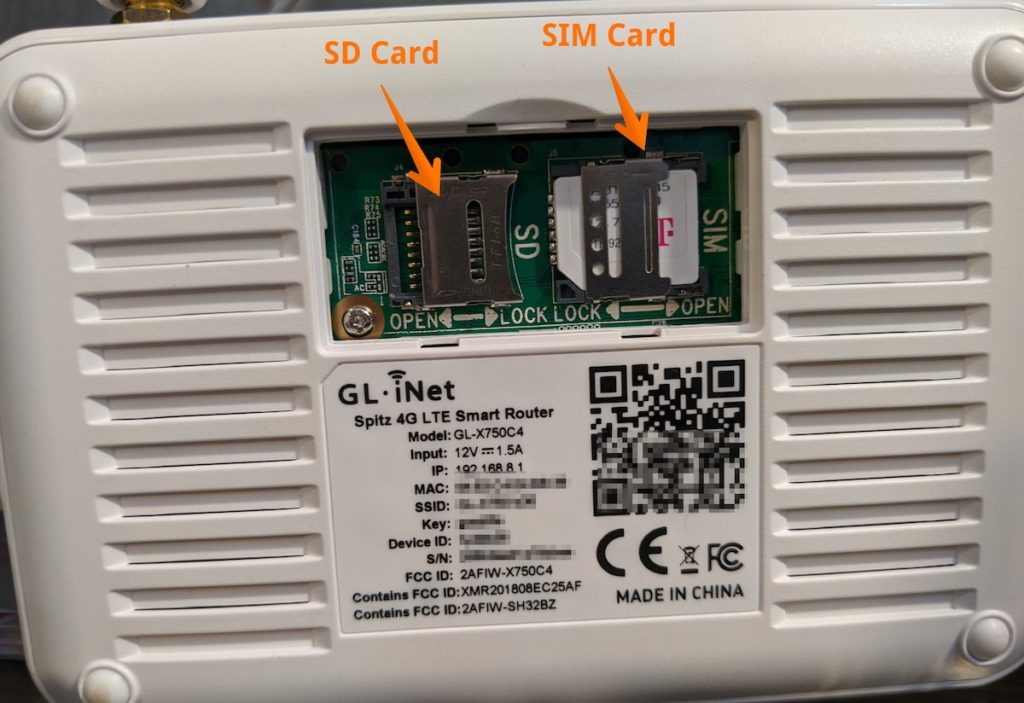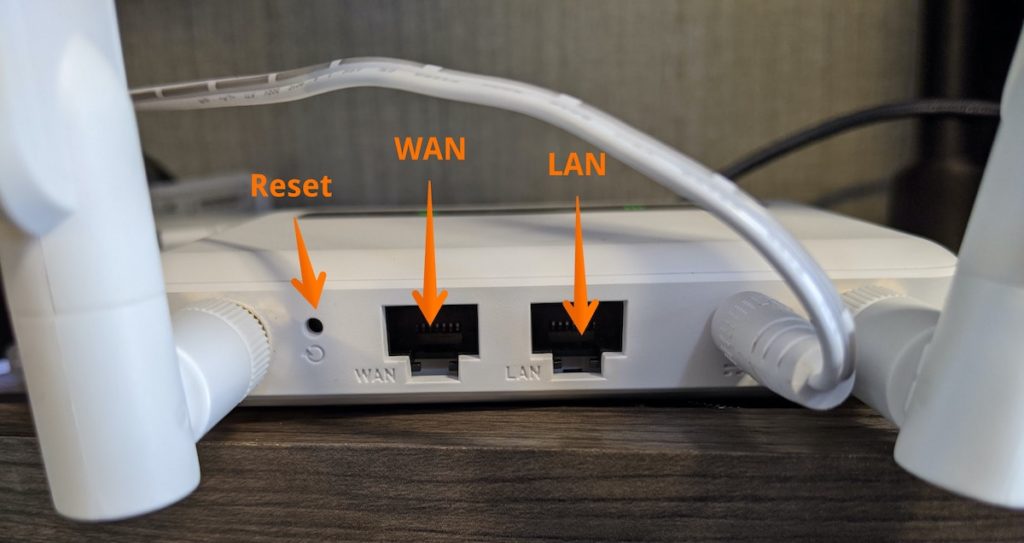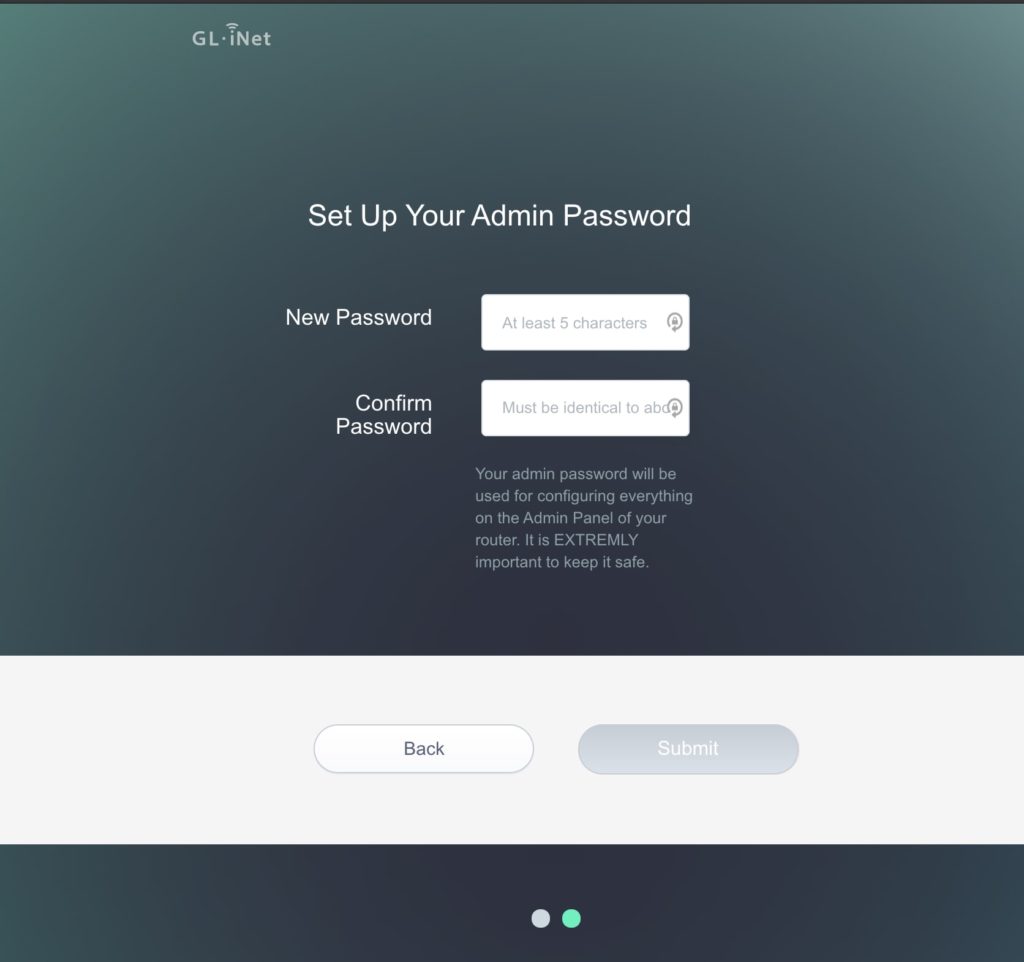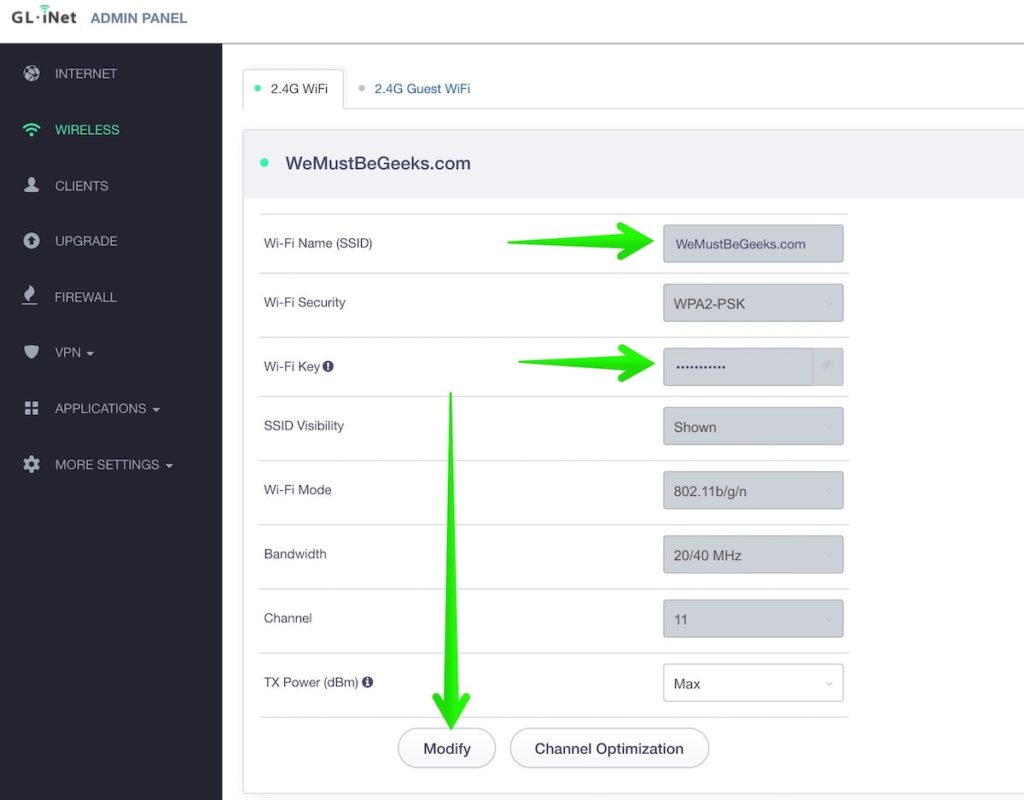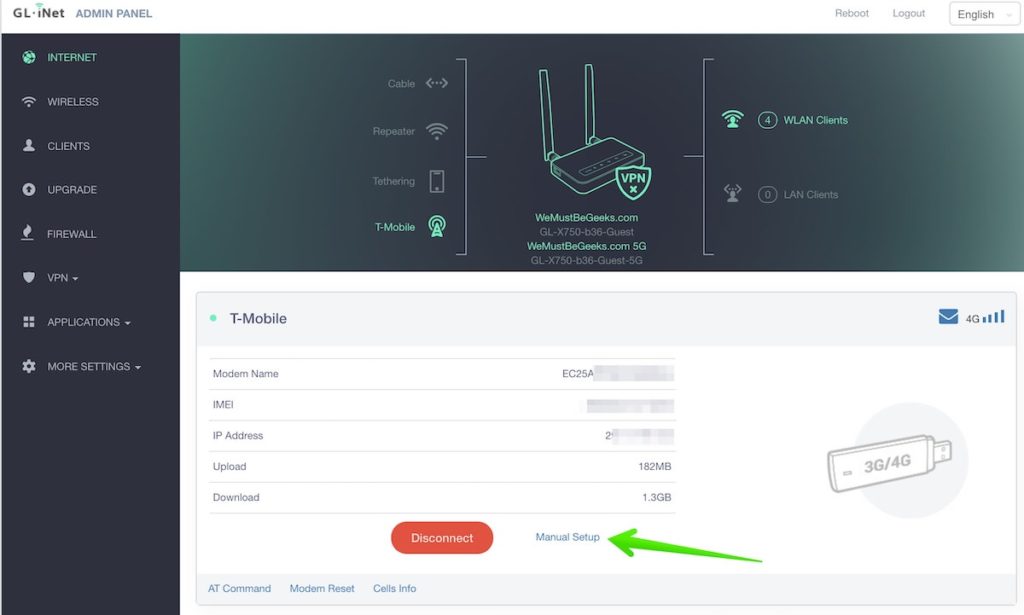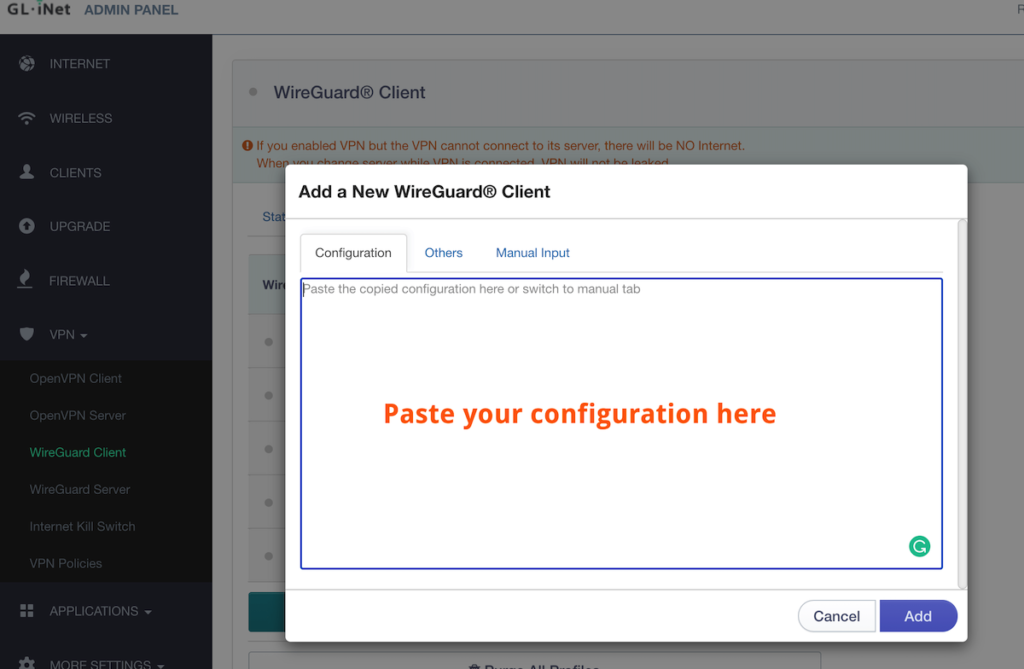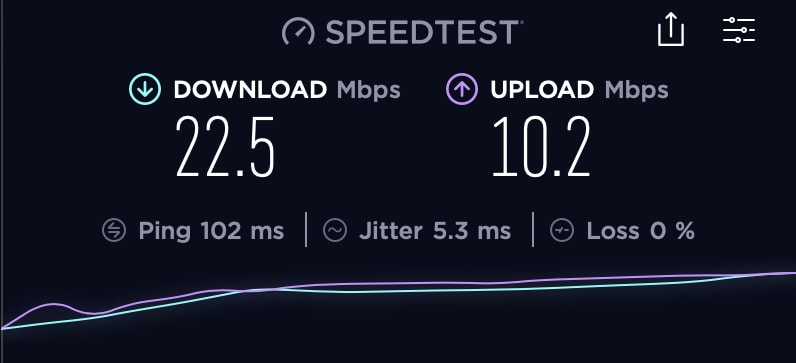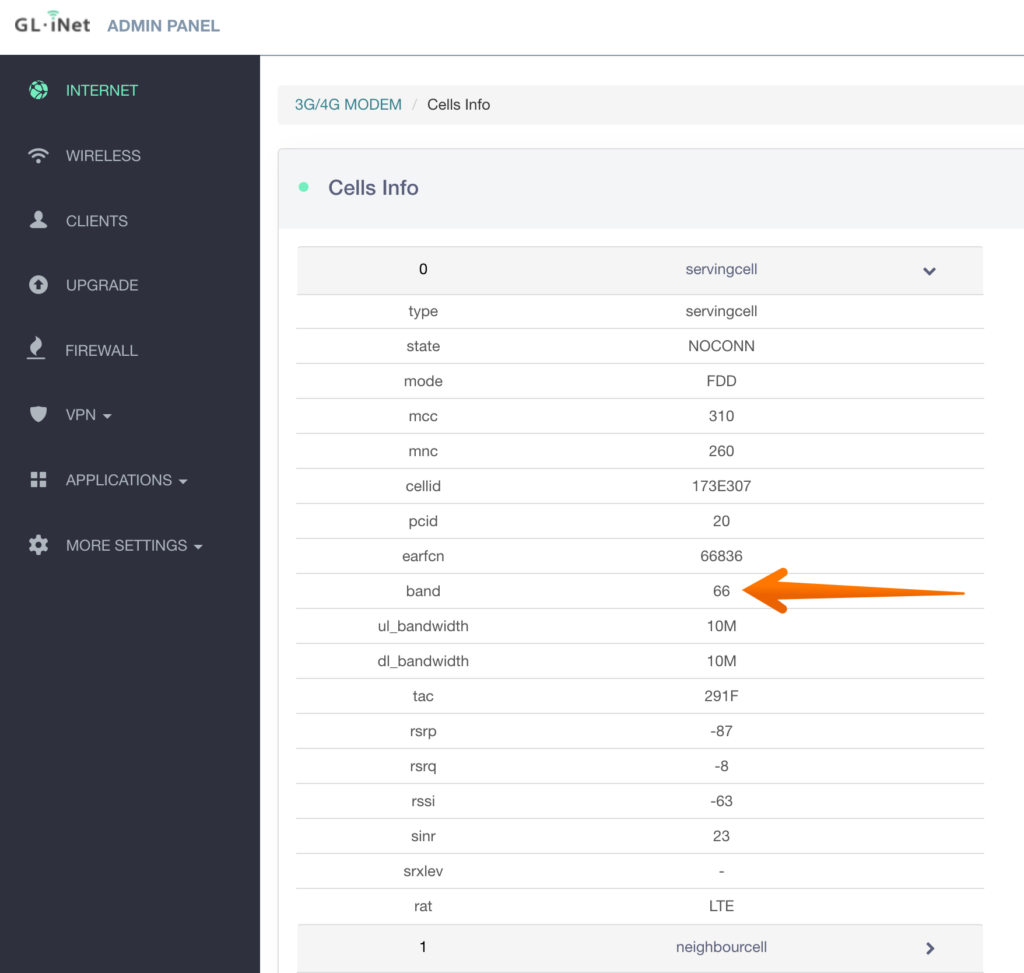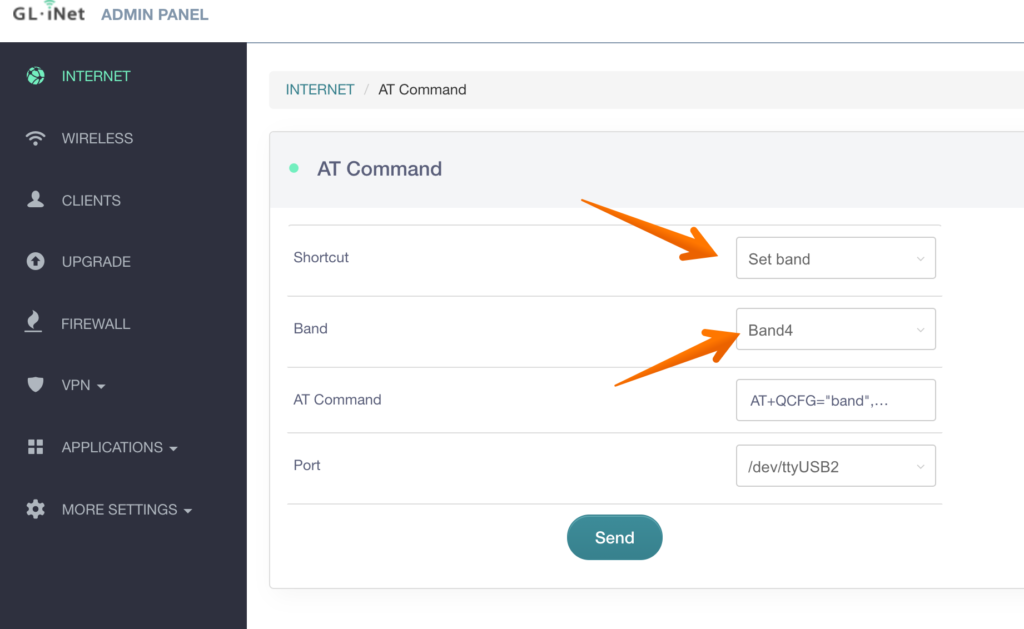GL.INET makes a slew of useful routers, mobile hotspots, and access points. We’ve been on the road a lot in our RV and needed reliable internet for both remote school and remote work. If you have done any travel in an RV, you already know that you cannot rely on RV Park WiFi. We have found the GL-X750 is great for RV Internet.
GL.INET makes a slew of useful routers, mobile hotspots, and access points. We’ve been on the road a lot in our RV and needed reliable internet for both remote school and remote work. If you have done any travel in an RV, you already know that you cannot rely on RV Park WiFi. We have found the GL-X750 is great for RV Internet.
We chose their GL-X750 model after comparing it to some other options such as the MOFI4500. We’d liked that it had many positive reviews on Amazon, LTEHacks.com and that they had an active forum: https://forum.gl-inet.com/
The GL-X750 runs a slightly modified version of OpenWRT which is a very popular open-source router operating system. GL.Inet changes to the software make it easier for non-geeky people to set up the router and get online. If you are a tech geek, you can install GoldenOrb Firmware from the ROOter project (also based on OpenWRT).
There are several companies that specialize in selling “unlimited” data plans that work with hotspots & LTE routers. I have “unlimited” in quotes because these days nothing is truly unlimited.
Cricket(AT&T) also data-only monthly plans: 20GB for $35, 40GB for $50 and 100GB for $90
For my first month, I chose to buy an “unlimited” T-mobile hotspot data sim card from a reseller on eBay since I already had a new unused T-Mobile sim…if you go this route proceed at your own risk!
Your other option is tethering your phone to the GL-X750 via USB. For example, my AT&T wireless plan includes 15GB of hotspot data. GL.inet also makes some inexpensive routers without sim card slots that can be used for USB or WIFI Tethering from your smartphone or iPad such as the $20 GL-MT300N-V2 Wireless Mini Portable Travel Router. Both of the routers can be configured to use a VPN(using wither OpenVPN or the newer WireGuard) to help secure your privacy online.
Inserting the Sim Card
You’ll need a micro sim card(or a nano sim card in a nano adapter. On the bottom of the unit is an access panel. Once you take the off you will the SD Card slot and the Sim Card slot. The SD Card slot could be used if you wanted to share files on the private network the router will create.
I was able to get a nano sim card working without an adapter by positioning it just right before locking the sim tray, but I wouldn’t recommend this as a long term solution.
Our RV already has an access point(Ubiquiti Air Cube) which we use with a Nanostation M2 Wifi repeater to boost RV Park wifi signals. I could use the GL-X750 just as an internet router(turning off its WIFI radios) and feed it into the AirCube. I chose not too, and instead run additional WiFi networks inside the RV. This allowed me to put our “non-critical” devices on the slower RV Park WiFi(FireTV) and have our work and school computers on the faster 4G LTE Internet from the GL-X750 router.
The GL-X750 has 1 Wan Ethernet Port and 1 Lan Ethernet Port in addition to both 2.4G & 5G Wifi. My only issue with the Ethernet ports is they are only 10/100 and not Gigabit.
After inserting your sim card(and SD Card if you are using one), go ahead and insert the power cord to turn the unit on. Full booting of the X750 can take a few minutes so be patient before trying to login.
When you see the wifi lights turn on, you can login. If your computer has an ethernet port plug a cable into your computer and the LAN port of the X750. Otherwise, the setup instruction card will show what the default WiFi password is. You will see two WiFi networks GL-X750-xxx & GL-X750-xxx-5g.
Now go to https://192.168.8.1 in your browser to access the router.
You’ll be asked to choose your Language and then set your password.
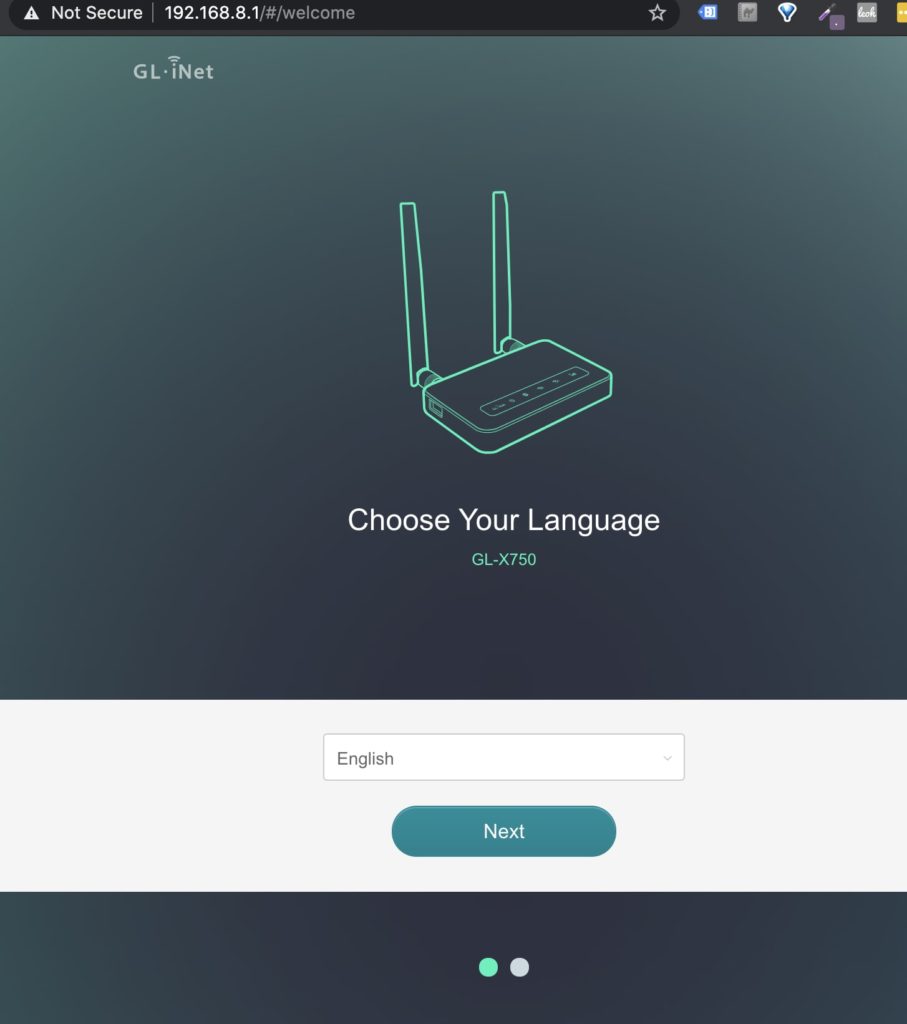
Once logged in, you can change the WiFi Access Point SSID names in the Wireless settings.
In the Internet settings page, if the Auto setup doesn’t work, you can manually set the APN.
fast.t-mobile.com should work for T-mobile sim cards.
If you are USB tethering, make sure to use a quality USB cable, I am using these Anker Powerline+ USB C to USB A Fast Charging Cables (I also use these in my car with Android Auto).
- The Anker Advantage: Join the 50 million+ powered by our leading technology.
- Lasts 6X Longer: Double-braided nylon exterior, toughened aramid fiber core and laser-welded connectors equip PowerLine+ with superior toughness from end-to-end.
- Fast Sync & Charge: Supports fast charging up to 15W (3A/5V) and data transfer speeds up to 480Mbps. (Not compatible with Power Delivery)
- Supreme Compatibility: Tested in-house with countless USB-C devices; proven to provide a fully compatible, secure and reliable fit.
- What You Get: 2 x Anker PowerLine+ C to USB 2.0 (3ft), our worry-free LIFETIME WARRANTY and friendly customer service.
Last update on 2025-02-21 / Affiliate links / Images from Amazon Product Advertising API
VPN
A VPN can help secure your Internet traffic and some VPN providers such as Windscribe can also help block annoying Ads. The GL-X750 has built-in support for both OpenVPN & Wireguard. Wireguard is a newer VPN format that provides faster throughput than OpenVPN.
We’re currently testing Mullvad, StrongVPN & Windscribe VPN services using Wireguard on the GL-X750 and will update this post with results. VPN Client setup is fairly simple. For most providers, you can download a Wireguard configuration file and copy & paste it into the GL-X750 VPN settings.
What Kind of Internet Speeds Will I Get?
Well, the speeds you get will depend on your Mobile provider and where you are. With T-mobile, we got as high as 38Mbps while RVing in Ruidoso Down, New Mexico locked to Band 4 or Band 66.
Here is a speed test taken at 8:30am the morning, while my son was on a remote school Zoom video session:
What is Band Locking?
Cell phone towers have different Bands that cover different frequencies. Depending on where you are, some of these Bands will be faster than others. This could be due to congestion(many people using that tower) or other factors.
GL.Inet makes it fairly easy to switch bands in the Internet settings – AT Commands.
After switching bands, you may need to do a Modem Reset, wait a few minutes, and then run a speed test.
Popular T-mobile bands are B2, B4, B5, B12, B66 & B71: https://www.t-mobile.com/support/coverage/t-mobile-network
Popular ATT bands are B2, B4, B5, B12, B14, B17, B29, B30, B66
Popular Verizon bands are B2, B4, B5, B13, B66
WhistleOut had a great post explaining this: https://www.whistleout.com/CellPhones/Guides/cell-phone-networks-and-frequencies-explained
Not all bands are available on every tower. For example, the T-mobile towers near me right now, don’t have Band 71.
Other Features
The GL-X750 can also be used as a WiFi Repeater, although since it lacks external WiFi Antennae, we didn’t use it this way.
You can add an SD card to share files, music & movies.
By adding the mwan3 package, you can also do load balancing between 2 Internet sources.
It also supports adding EasyTether for an optional way to USB tether your phone.
Wishlist
For the next version of the GL-X750, I’d love to see a few improvements:
- Gigabit Wan/Lan Ports
- USB-C Power Supply (easier to power the router in a car, RV, or out in the field)
- Faster processor for faster VPN throughput
- Include a CAT 6 Modem (or higher)
Summary
We’ve been using the GL-X750 for over 2 weeks in our RV and it has proven itself while we did remote school and remote work. When we are not RVing, I will use it as a backup internet source in our house. Other uses for it would be remote cabins, ranches, or vacation houses that don’t have access to regular Internet providers.
I think $149 is a great value for this router. GL-Inet adds their own UI over stock OpenWRT making it much easier for non-geeky people to use it.
If you’re willing to spend more, the Netgear Orbi LBR20 can support much faster LTE speeds and looks to have better WiFi.
- 【ADVANCED VERSION OF SPITZ (GL-X750)】Comes with the redesigned PCBA and optimized antennas to improve the 4G performance. Spitz (GL-X750V2) with the EC25-AFFA CAT4 module is now an AT&T certified device (AT&T IoT Data Plans) (refer to the user guide PDF), the coverage of Spitz is improved, especially for rural places.
- 【Dual-band 4G LTE NETWORK- EMERGENCY BACKUP SOLUTION】Comes with micro sim card slot, transfers 4G LTE signal to 300Mbps(2.4G)+433Mbps(5G) Wi-Fi. Average 4G speed is 15-20Mbps, compatible with both AT&T and T-Mobile telecommunication companies. (Note: Depending on your carrier and location, the speed performance may be different.)
- 【KEEP YOUR INTERNET SAFE】OpenVPN & WireGuard pre-installed, compatible with 30+ VPN service providers. Cloudflare supported. Increase your privacy and security by preventing eavesdropping and manipulation of DNS data via man-in-the-middle attacks.
- 【OPEN SOURCE & PROGRAMMABLE, LARGER STORAGE】OpenWrt/LEDE pre-installed, unlocked open source. Extremely extendable in functions, backed by software repository. 128MB RAM, 16MB NOR Flash, up to 128GB TF slot, USB 2.0 port, dual Ethernet ports (10/100M), with two SMA Antenna.
- 【PACKAGE CONTENT】 GL-X750V2 (Spitz) 4G LTE smart router with 2-year warranty (Quectel EC25-AFFA 4G module pre-installed) X1, Power adapter (US Plug) X1, Ethernet cable X1, user manual X1.
- [SMART 4G LTE SMART WIRELESS ROUTER] Transfer 4G LTE signal to Wi-Fi, with sim card slot, 300Mbps(2.4G)+433Mbps(5G) WiFi networking, 15-20Mbps average 4G speed (Real world speeds may differ depending on your carrier and location), Work With T-Mobile Only
- [OPEN SOURCE & PROGRAMMABLE] OpenWrt/LEDE pre-installed, backed by software repository.
- [VPN CLIENT & SERVER] OpenVPN and WireGuard pre-installed, compatible with 30+ VPN service providers.
- [LARGER STORAGE & EXTENSIBILITY] 128MB RAM, 16MB NOR Flash, up to 128GB TF slot, USB 2.0 port, two Ethernet ports (10/100M).
- 【DESIGNED TO PERFECTLY FIT YOUR GL.INET ROUTER】This wall mount is specially compatible with GL.iNet GL-X7504G LTE OpenWrt VPN Router. (Router is not included.)
- 【ACQUIRE BETTER WIFI SIGNAL】Mount your router on a wall to acquire a better wifi signal, keeps your GL.iNet LTE 4G router out of the way of pets and children.
- 【QUICK & EASY INSTALLATION】Come with screws and plastic wall plugs. You can easily mount you GL.iNet router securely on any vertical surface, such as wall, cabinet or anywhere you like.
- 【PROTECT YOUR ROUTER FROM DEMAGE】Mount your router on a wall, shelf or most vertical surface and ensure it is always in the best location. Made of ABS thermoplastic polymer material, durable and solid for use. Acrylonitrile butadiene styrene protects your router from scratches and damage.
- 【WHAT YOU GET】1x Wall mount which is compatible with GL-X750, 4x screws, 4x plastic wall plugs.
- Requires Nano SIM card from carrier and activation of compatible BYOD (Bring Your own Device) data plan that meets your data needs
- Download speeds up to 1.2Gbps. Speeds may vary by service and proximity to nearest cell tower
- Use as a primary or backup internet connection
- Covers up to 2,000 sq. ft. and 25 devices with up to 2.2Gbps WiFi speed. Expand coverage up to 2,000 sq. ft. with additional satellites (sold separately)
- Easily set up and manage your WiFi with the Orbi app
- 【WIRELESS MOBILE MINI TRAVEL ROUTER】 Convert a public network (wired or wireless) to a private Wi-Fi for secure surfing. Tethering. Powered by any laptop USB, power banks or 5V/2A DC adapters (sold separately). 39g (1.41 Oz) only, portable and pocket friendly. 2.4GHz ONLY
- 【OPEN SOURCE & PROGRAMMABLE】 OpenWrt pre-installed, USB disk extendable.
- 【LARGER STORAGE & EXTENDABILITY】 128MB RAM, 16MB Flash ROM, dual Ethernet ports, UART and GPIOs available for hardware DIY.
- 【OPENVPN CLIENT】 OpenVPN client pre-installed, compatible with 30+ VPN service providers.
- 【PACKAGE CONTENTS】 GL-MT300N-V2 (Mango) mini router (2-year Warranty), USB cable, Ethernet cable, User Manual. Please update to the latest firmware.
- High-performance 4G LTE antennas provide reliable Internet access while parked and while traveling down the road.Max 4G LTE Speed: 150 Mbps download. Power Rating: DC 9-16V, 1A..Wireless Security: WPA, WPA2, WPA mixed..Special features: WPS
- Upgrade your AIR 360+ with the Wine Gard Gateway for an all-in-one solution to your Internet, TV, and AM/FM signal needs
- Includes mounting plate, installation hardware, power cable, documentation, and router
- Designed for quick and simple installation
- Fit type: Universal Fit
Last update on 2025-02-21 / Affiliate links / Images from Amazon Product Advertising API