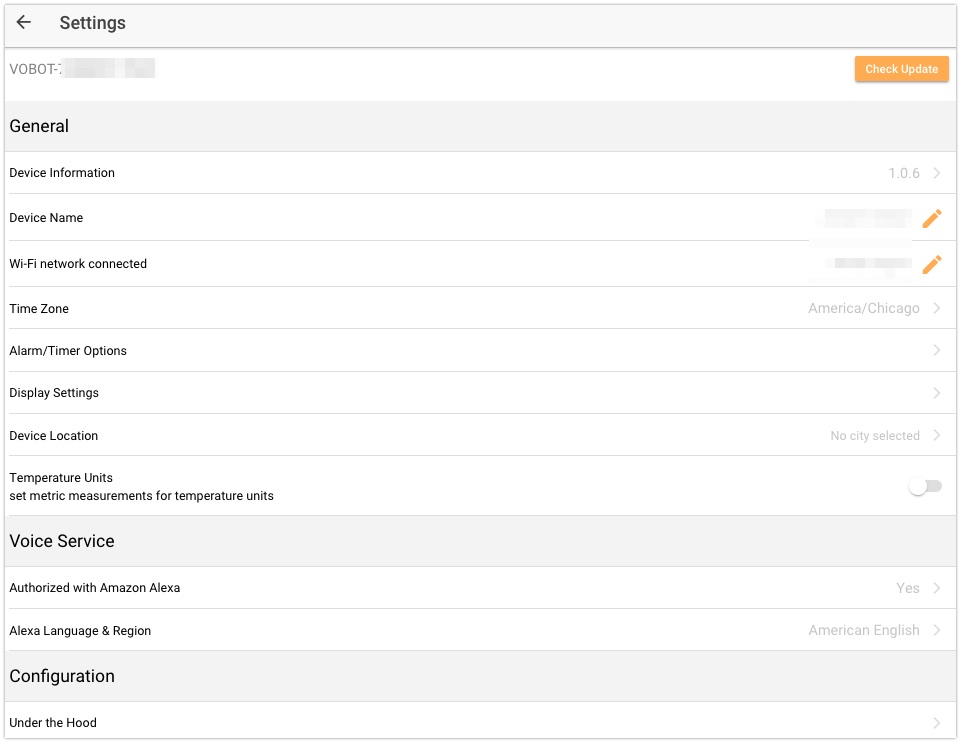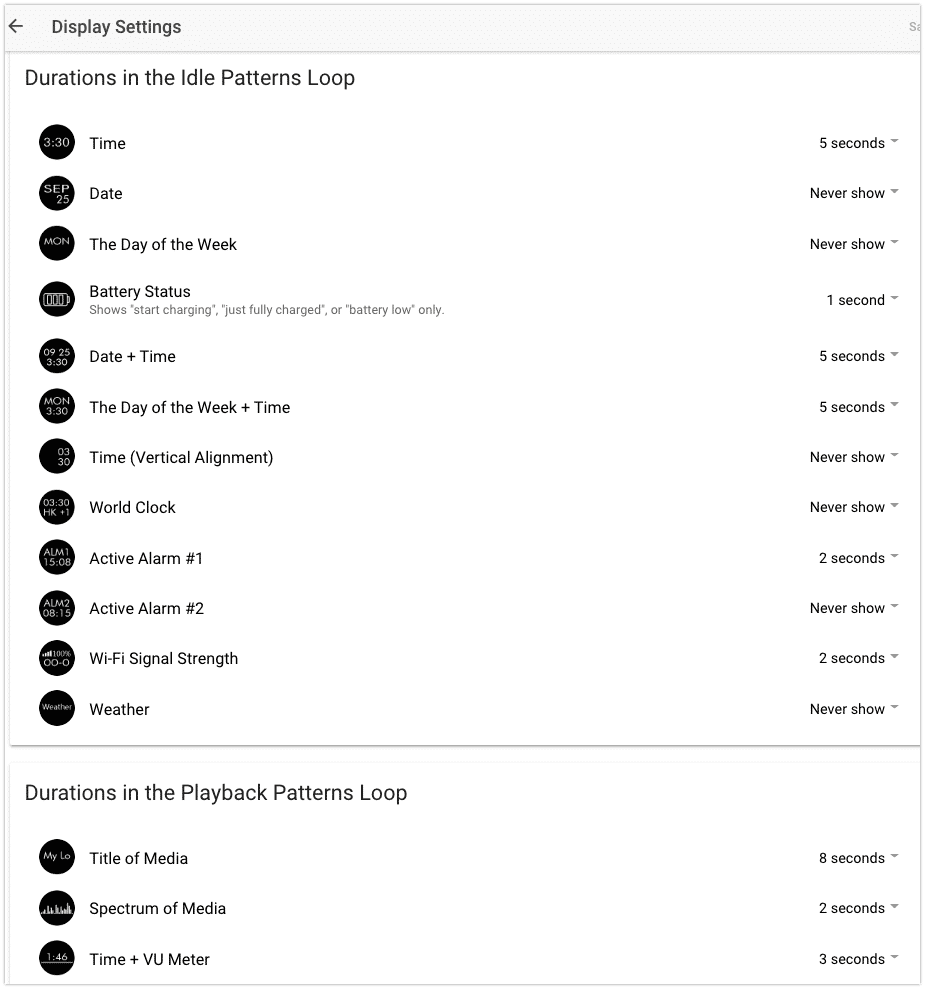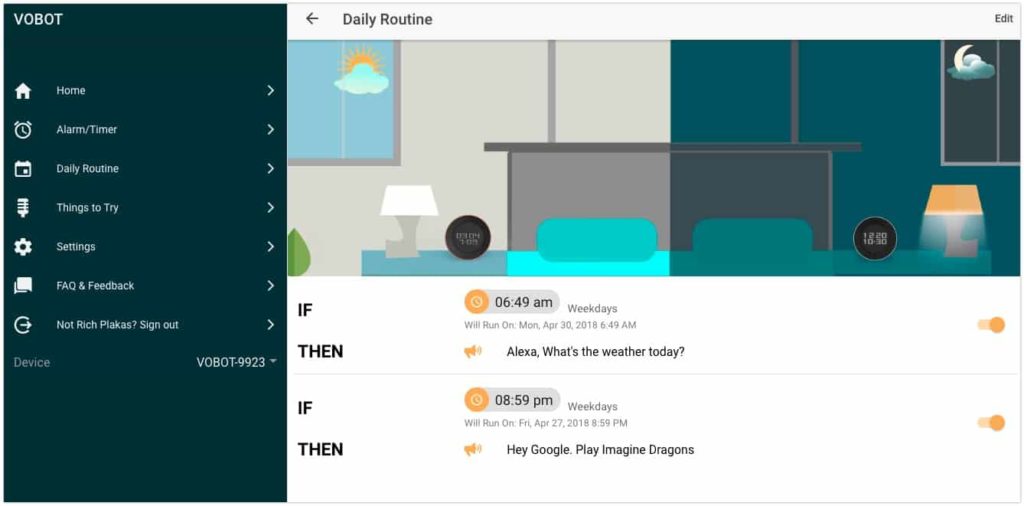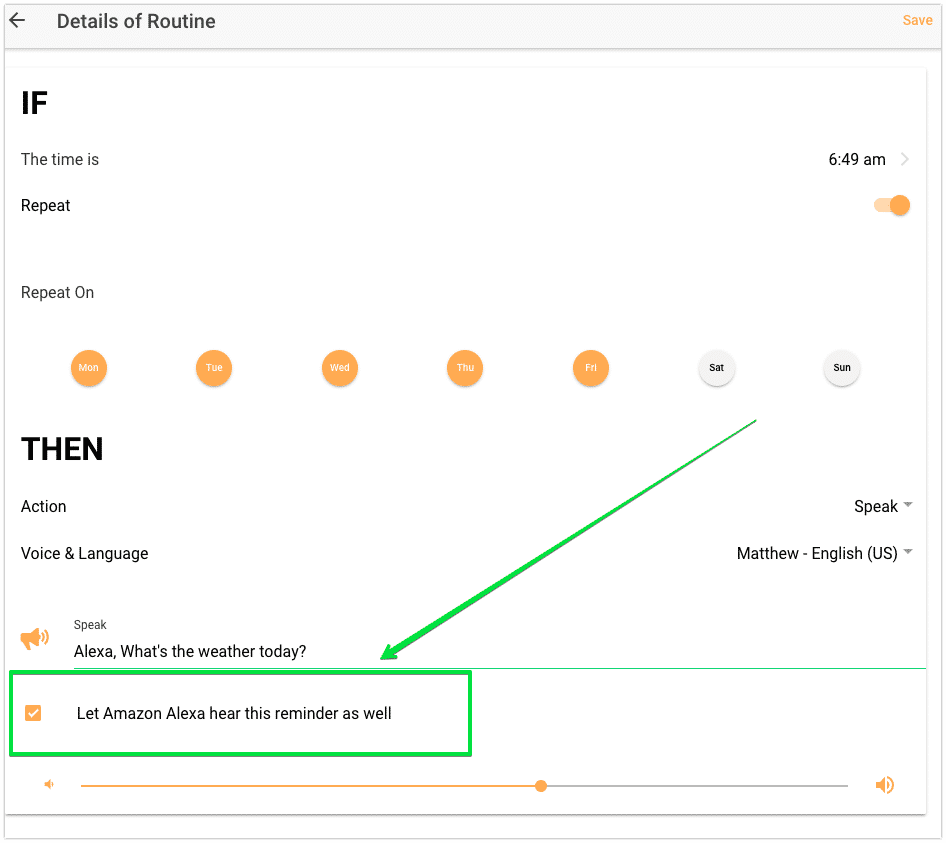No products found.
We have a few Echos in our house, currently an Echo Show in the Kitchen and an Echo Dot upstairs. I really wanted to replace my aging Squeezebox Radio in my bedroom on my nightstand with an Alexa enable device but still have a visible clock.
My options were to use a second Echo Show(expensive) or get a DOT and Bluetooth enabled Clock/Radio… until I found Vobot!
Vobot is an Alexa Enabled Alarm Clock that costs ~$45 on Amazon. It has a 5W speaker built in that I would say sounds a bit fuller than an Echo Dot but not as good as a full-size Echo. There is no Bluetooth on the Vobot, but there is a 3.5mm headphone jack. I can see pairing this with a decent computer speaker set to get better quality audio. Something like this would work well for some bass-thumping bedroom sound!
No products found.The Vobot ships with a micro-usb cable but no charger, so you’ll have to provide your own USB charger of at least 2 amps. This wasn’t an issue for me but something you should be aware of. I have a bunch of these iClever dual chargers around the house(and they are also great for traveling):
No products found.Before you even ask, currently Vobot does NOT have wake word capability. You have to touch the top of the device to activate Alexa. As far as bedroom privacy goes 😉 I think some people might actually like this! Hopefully, they add this as a configurable option in the future.
Vobot also has some other features planned such as a sleep coach and proactive reminders which will come in a later update.
VOBOT SPECIFICATIONS
| Model | VOBOT CLOCK / C1 |
| Dimensions | 3.55 x 3.55 x 2.9 inches (90 x 90 x 74 mm) |
| Weight | Net: 6oz (160g) / Gross: 8oz/(230g) |
| Connectivity | 2.4GHz Wi-Fi 802.11b/g/n |
| Audio | 5W speaker, audio codec with DSP, D-Class amplifier, 3.5mm AUX OUT |
| Display | 324 white LEDs dot matrix |
| Power Supply | DC 5V/2A Micro USB |
| Battery Life | Build-in rechargeable 3.7V/1800mAh lithium-ion polymer battery; 4-hour Playback, 8-hour Standby |
| Features | Smart alarm clock; Proactive reminder; Sleep coach program; Proximity sensor; Voice-controlled; Amazon Alexa; LED dot matrix screen |
Initial setup of the Vobot needs to be done from a WiFi enabled device such as your smartphone or laptop. You will also need access to your Amazon account(to enable Alexa on your Vobot). Vobot creates its own WiFi access point you’ll need to connect to so that you can get it onto your main WiFi network.
You’ll need to Sign-In to https://myvobot.com/ using your Amazon account:
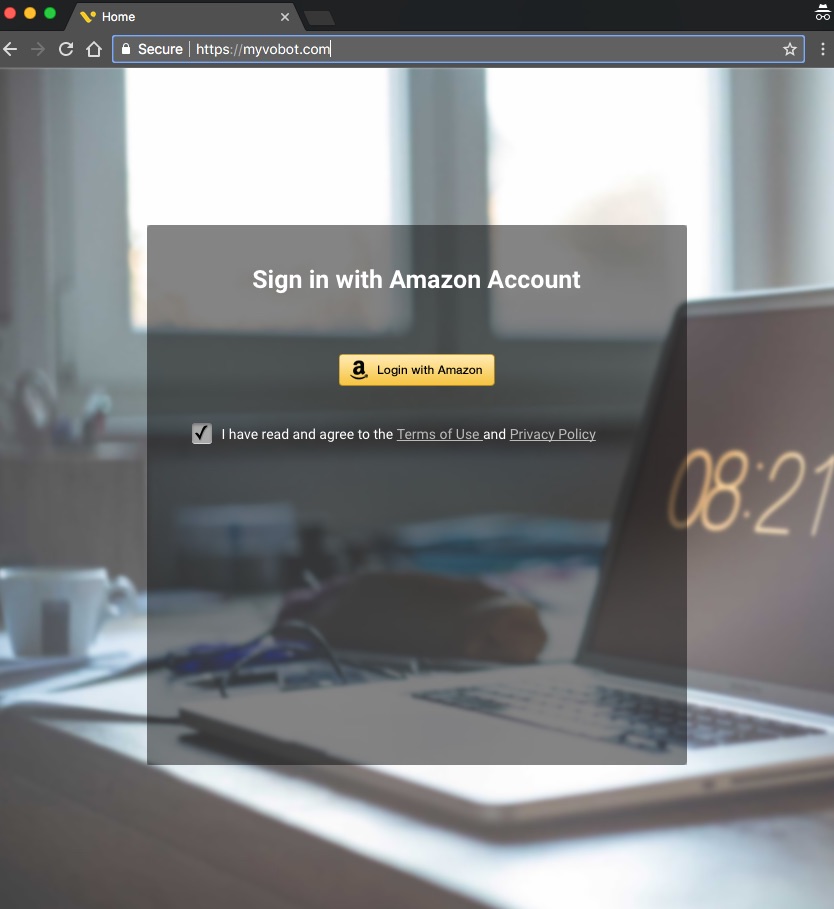
Vobot does a good job of both Audibly & Visually walking you through the setup. The retro looking dot matrix style display is able to show words/numbers and scroll sentences.
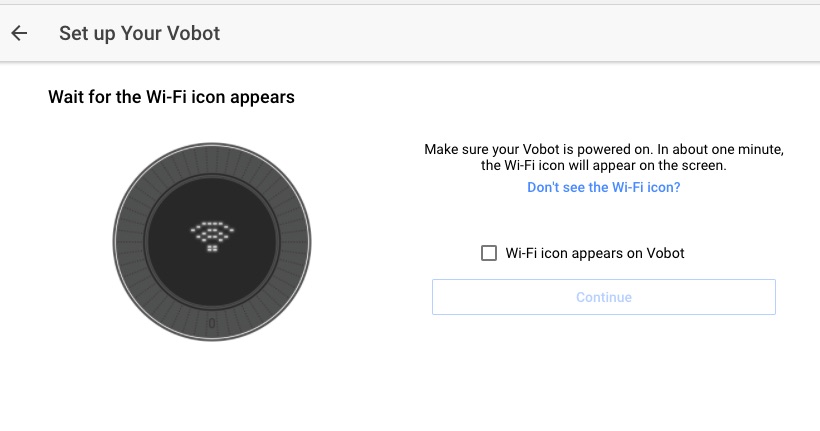
From your Smartphone or Laptop, you will need to connect to the Vobot Wifi Hotspot it creates in order to complete the setup.
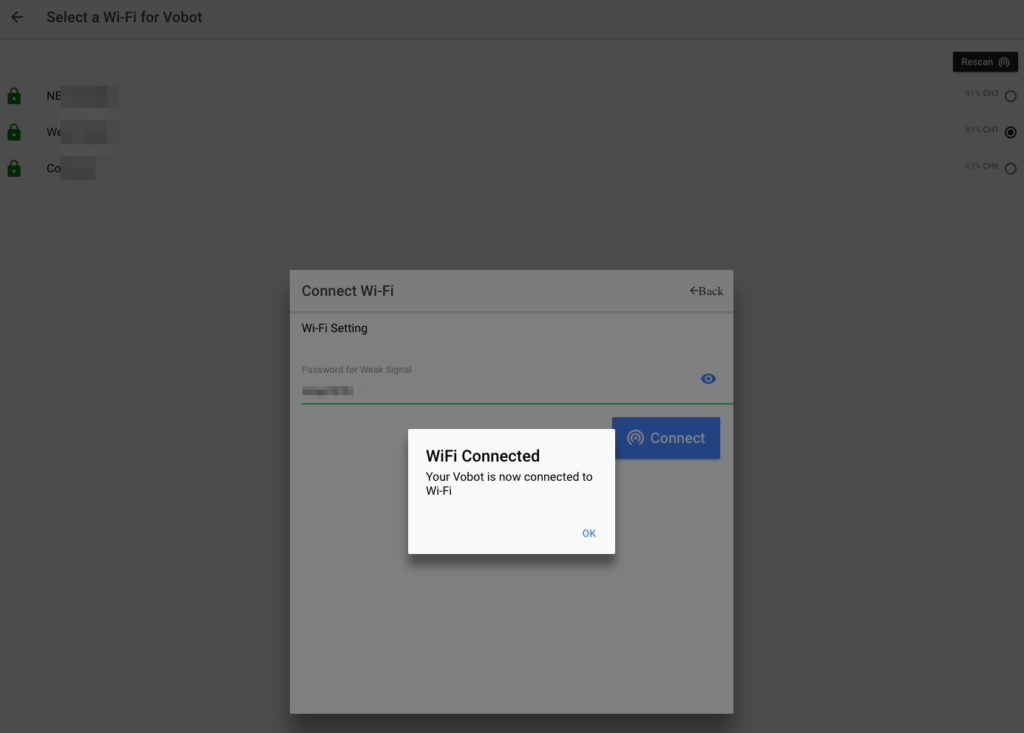
Once connected, the install will ask you to choose your home WiFi Network and enter the password. Once this is done, your Vobot will be connected to your network and you can disconnect your Smartphone or Laptop from the Vobot Hotspot.
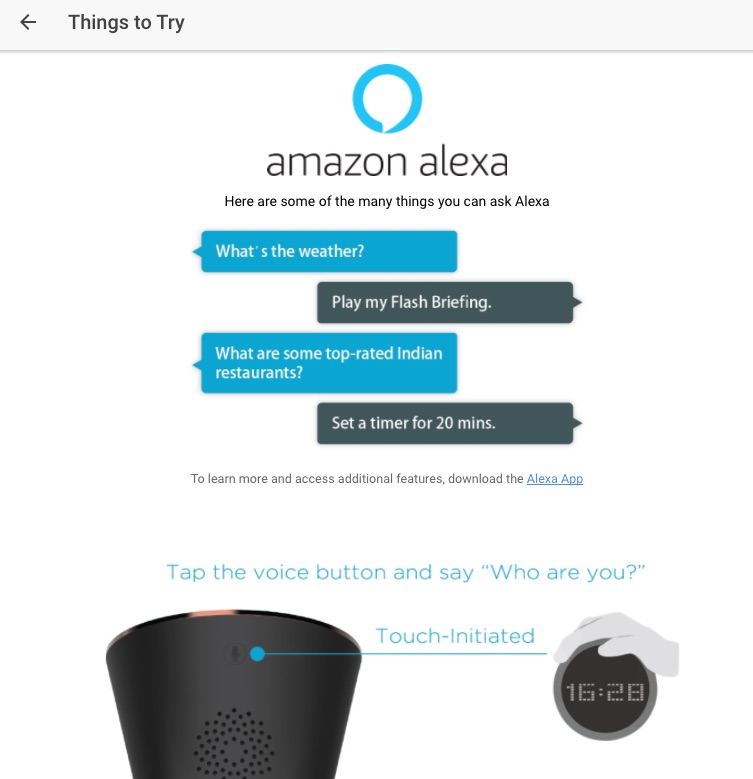
After the initial setup, if you’re not prompted to do so, go to the Settings page and Check for Updates.
You’ll want to make sure your Timezone and Alexa Language/Region are set correctly here.
It is important to update the firmware as the recent updates solved a few issues I was having and also added quite a few Display Options you’ll want to explore. I appreciate the Vobot team releasing updates so fast!
When VOBOT has released firmware 0.78.8, it fixed my one real nagging issue with it, music playback stuttering. They have added a playback buffer size setting and changing this 1024 or 2048 fixed the music playback stuttering for the Vobot in my son’s room(which is firthest from the WiFi router)
At this point, you can head over to your Alexa App on your Smartphone or on your computer browser at https://alexa.amazon.com/ to control certain aspects of your Vobot or see “Now Playing” and play history. You can remotely control the Vobot here to play certain music or stations from iHeartRadio.
Currently, the Vobot cannot play Pandora or Spotify and I think this is a limitation that Amazon imposes on all 3rd Part Alexa devices.
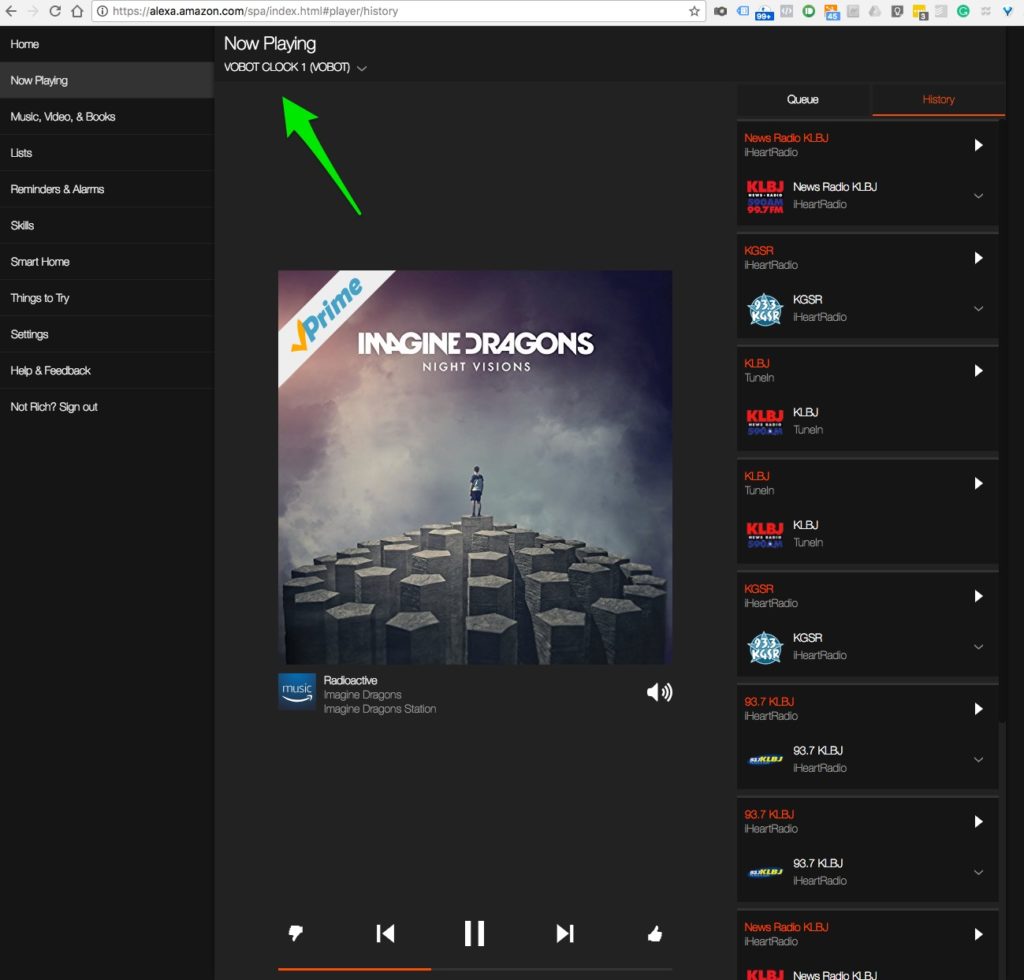
Some cool new features of the Vobot include the ability to schedule talking announcements. One option of these talking announcements is to let Alexa “hear it”. For example, we’ve scheduled ours to say “Alexa, what’s the weather…” and then Alexa will answer(on the Vobot). We have another routine like this that tells a Google Home Mini to play Imagine Dragons every night(my son’s favorite band). “Hey Google, play Imagine Dragons”.
Another thing that makes Vobot very different to Alexa, is that it is NOT ALWAYS LISTENING. While for some this may be a negative point, BUT for others concerned about privacy(especially in the bedroom) this may be a huge selling point!
You have to tap the Vobot on top to activate listening mode: Tap and then “What’s the weather?”
Stay tuned for a video Demo of its functions!
[ratings]
No products found.